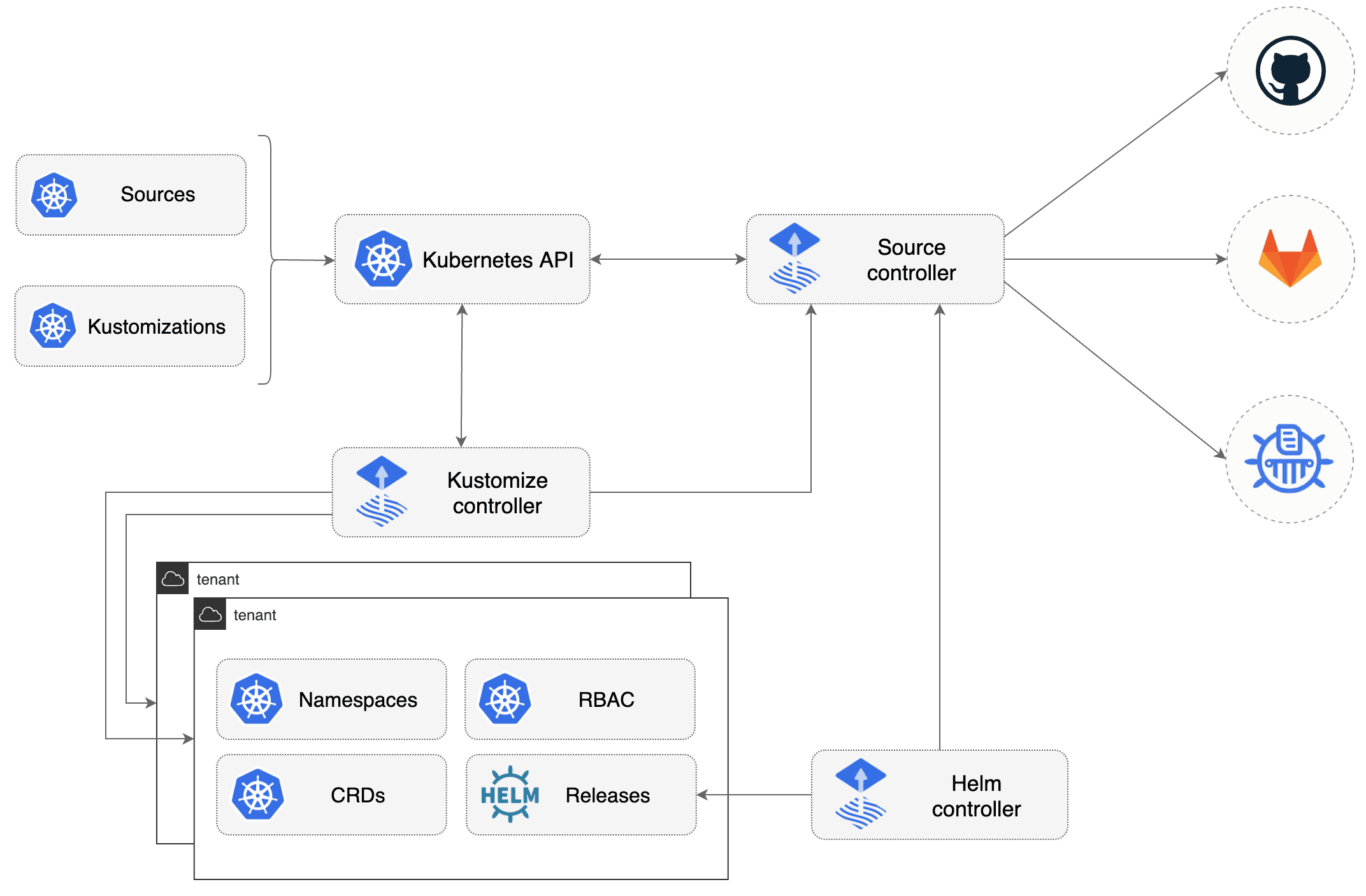5.0 KiB
Flux v2
Flux is a tool for keeping Kubernetes clusters in sync with sources of configuration (like Git repositories), and automating updates to configuration when there is new code to deploy.
Flux version 2 ("Flux v2") is built from the ground up to use Kubernetes' API extension system, and to integrate with Prometheus and other core components of the Kubernetes ecosystem. In version 2, Flux supports multi-tenancy and support for syncing an arbitrary number of Git repositories, among other long-requested features.
Flux v2 is constructed with the GitOps Toolkit, a set of composable APIs and specialized tools for building Continuous Delivery on top of Kubernetes.
Features:
- Source management (Git and Helm repositories, S3 compatible buckets)
- Kustomize and Helm support
- Event-based and on-a-schedule reconciliation
- Role-based reconciliation (multi-tenancy)
- Health assessment (clusters and workloads)
- Dependency management (infra and workloads)
- Alerting to external systems (webhook senders)
- External events handling (webhook receivers)
- Source write-back (automated patching)
- Policy driven validation (OPA, admission controllers)
- Seamless integration with Git providers (GitHub, GitLab, Bitbucket)
- Interoperability with workflow providers (GitHub Actions, Tekton, Argo)
- Interoperability with CAPI providers
GitOps Toolkit
The GitOps Toolkit is the set of APIs and controllers that make up the runtime for Flux v2. The APIs comprise Kubernetes custom resources, which can be created and updated by a cluster user, or by other automation tooling.
You can use the toolkit to extend Flux, or to build your own systems for continuous delivery -- see the developer guides.
Components:
Get Started
!!!hint "Get started with Flux v2!"
Following this guide will just take a couple of minutes to complete:
After installing the flux CLI and running a couple of very simple commands,
you will have a GitOps workflow setup which involves a staging and a production cluster.
Community
The Flux project is always looking for new contributors and there are a multitude of ways to get involved. Depending on what you want to do, some of the following bits might be your first steps:
- Join our upcoming dev meetings (meeting access and agenda)
- Ask questions and add suggestions in our GitOps Toolkit Discussions
- Talk to us in the #flux channel on CNCF Slack
- Join the planning discussions
- And if you are completely new to Flux v2 and the GitOps Toolkit, take a look at our Get Started guide and give us feedback
- Check out how to contribute to the project
Featured Talks
- 19 Oct 2020 - The Power of GitOps with Flux & GitOps Toolkit - Part 2 with Leigh Capili
- 28 Oct 2020 - The Kubelist Podcast: Flux with Michael Bridgen
- 19 Oct 2020 - The Power of GitOps with Flux & GitOps Toolkit - Part 1 with Leigh Capili
- 12 Oct 2020 - Rawkode Live: Introduction to GitOps Toolkit with Stefan Prodan
- 4 Sep 2020 - KubeCon Europe: The road to Flux v2 and Progressive Delivery with Stefan Prodan & Hidde Beydals
- 25 June 2020 - Cloud Native Nordics: Introduction to GitOps & GitOps Toolkit with Alexis Richardson & Stefan Prodan
- 7 May 2020 - GitOps Days - Community Special: GitOps Toolkit Experimentation with Stefan Prodan
Upcoming Events
- 12-13 Nov 2020 - GitOps Days EMEA with talks and workshops on migrating to Flux v2 and Helm Controller
- 19 Nov 2020 - KubeCon NA: Progressive Delivery Techniques with Flagger and Flux v2 with Stefan Prodan
We are looking forward to seeing you with us!