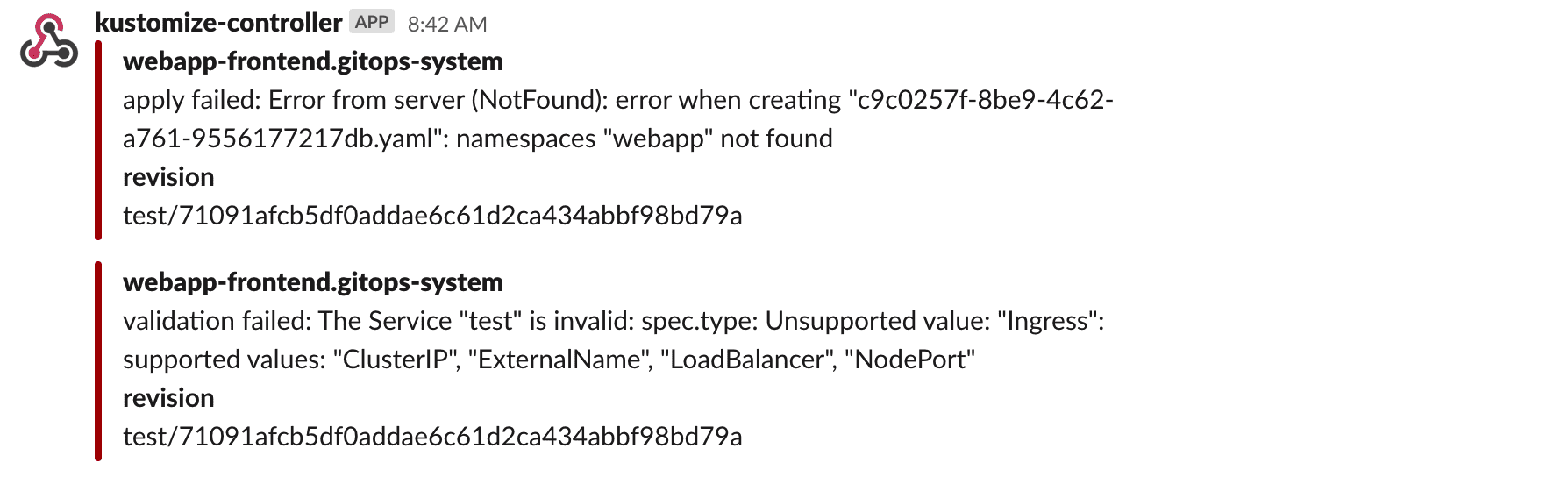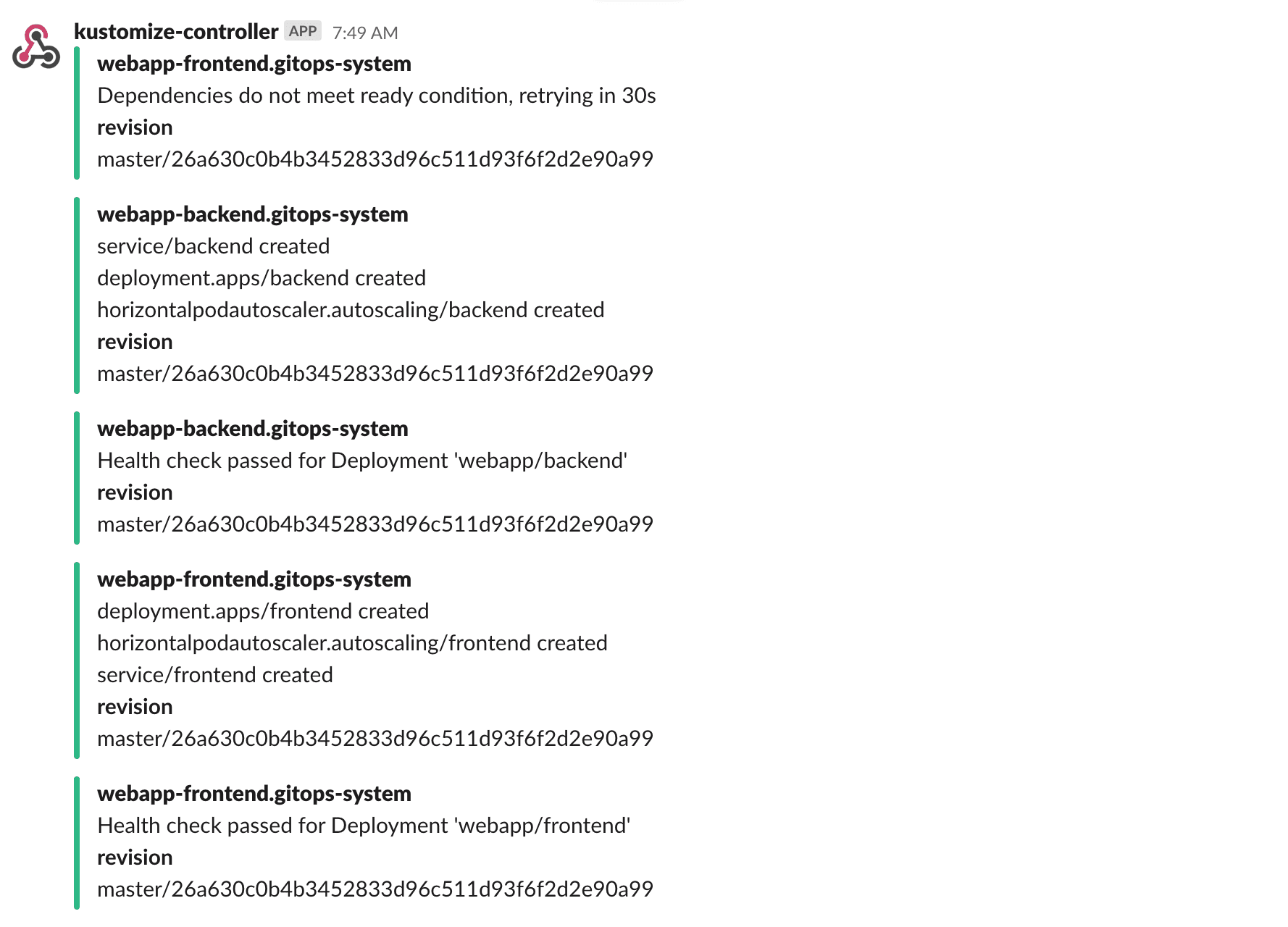4.7 KiB
Setup Notifications
When operating a cluster, different teams may wish to receive notifications about the status of their GitOps pipelines. For example, the on-call team would receive alerts about reconciliation failures in the cluster, while the dev team may wish to be alerted when a new version of an app was deployed and if the deployment is healthy.
Prerequisites
To follow this guide you'll need a Kubernetes cluster with the GitOps toolkit controllers installed on it. Please see the get started guide or the installation guide.
The GitOps toolkit controllers emit Kubernetes events whenever a resource status changes. You can use the notification-controller to forward these events to Slack, Microsoft Teams, Discord or Rocket chart. The notification controller is part of the default toolkit installation.
Define a provider
First create a secret with your Slack incoming webhook:
kubectl -n gitops-system create secret generic slack-url \
--from-literal=address=https://hooks.slack.com/services/YOUR/SLACK/WEBHOOK
Note that the secret must contain an address field,
it can be a Slack, Microsoft Teams, Discord or Rocket webhook URL.
Create a notification provider for Slack by referencing the above secret:
apiVersion: notification.toolkit.fluxcd.io/v1alpha1
kind: Provider
metadata:
name: slack
namespace: gitops-system
spec:
type: slack
channel: general
secretRef:
name: slack-url
The provider type can be slack, msteams, discord, rocket or generic.
When type generic is specified, the notification controller will post the incoming
event in JSON format to the webhook address.
This way you can create custom handlers that can store the events in
Elasticsearch, CloudWatch, Stackdriver, etc.
Define an alert
Create an alert definition for all repositories and kustomizations:
apiVersion: notification.toolkit.fluxcd.io/v1alpha1
kind: Alert
metadata:
name: on-call-webapp
namespace: gitops-system
spec:
providerRef:
name: slack
eventSeverity: info
eventSources:
- kind: GitRepository
name: '*'
- kind: Kustomization
name: '*'
Apply the above files or commit them to the fleet-infra repository.
To verify that the alert has been acknowledge by the notification controller do:
$ kubectl -n gitops-system get alerts
NAME READY STATUS AGE
on-call-webapp True Initialized 1m
Multiple alerts can be used to send notifications to different channels or Slack organizations.
The event severity can be set to info or error.
When the severity is set to error, the kustomize controller will alert on any error
encountered during the reconciliation process.
This includes kustomize build and validation errors,
apply errors and health check failures.
When the verbosity is set to info, the controller will alert if:
- a Kubernetes object was created, updated or deleted
- heath checks are passing
- a dependency is delaying the execution
- an error occurs
GitHub commit status
The GitHub provider is a special kind of notification provider that based on the state of a Kustomization resource, will update the commit status for the currently reconciled commit id.
The resulting status will contain information from the event in the format {{ .Kind }}/{{ .Name }} - {{ .Reason }}.
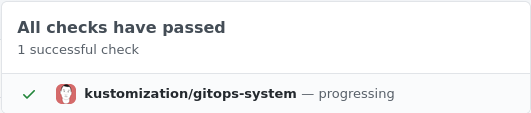
It is important to note that the referenced provider needs to refer to the same GitHub repository as the Kustomization originates from. If these do not match the notification will fail as the commit id will not be present.
apiVersion: notification.toolkit.fluxcd.io/v1alpha1
kind: Provider
metadata:
name: podinfo
namespace: gitops-system
spec:
type: github
channel: general
address: https://github.com/stefanprodan/podinfo
secretRef:
name: github
---
apiVersion: notification.toolkit.fluxcd.io/v1alpha1
kind: Alert
metadata:
name: podinfo
namespace: gitops-system
spec:
providerRef:
name: podinfo
eventSeverity: info
eventSources:
- kind: Kustomization
name: podinfo
namespace: gitops-system
The secret referenced in the provider is expected to contain a personal access token to authenticate with the GitHub API.
apiVersion: v1
kind: Secret
metadata:
name: github
namespace: gitops-system
data:
token: <token>